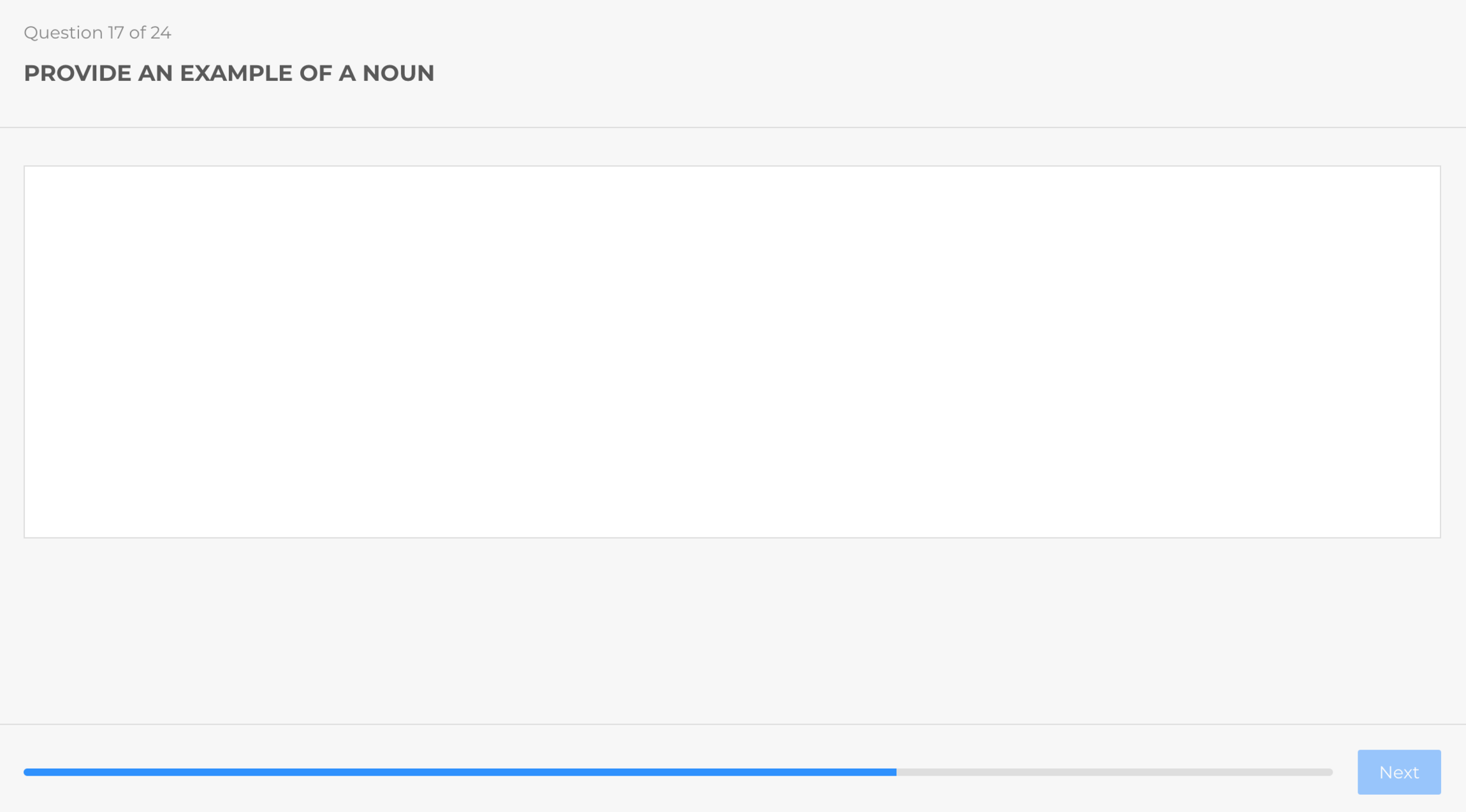READY TO JOIN OUR TEAM?
Read these instructions first:
1. To start the application, click the "Start" button.
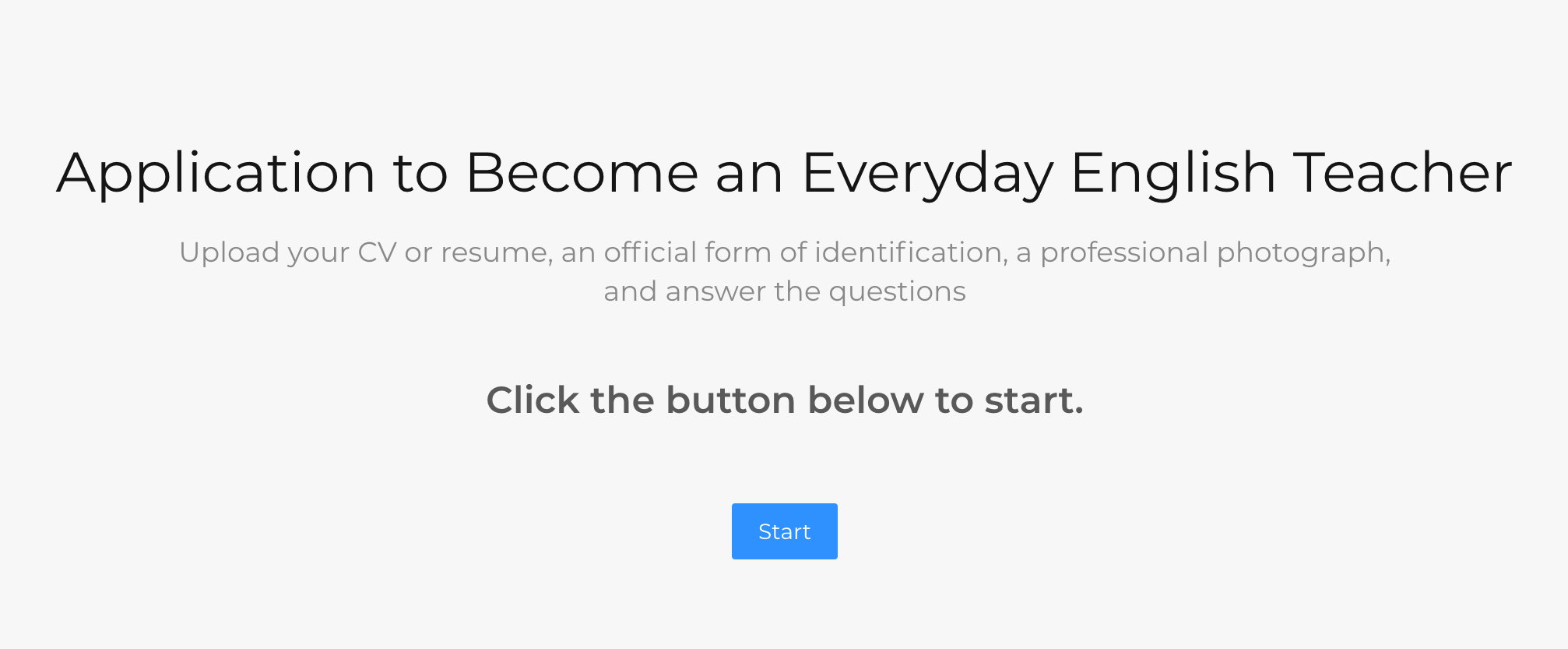
2. Find a professional photograph that you want to allow us to use and upload it to the website. To upload the photograph, click "Upload File". [A professional photograph means you should be wearing formal or semi-formal attire in the photograph.]
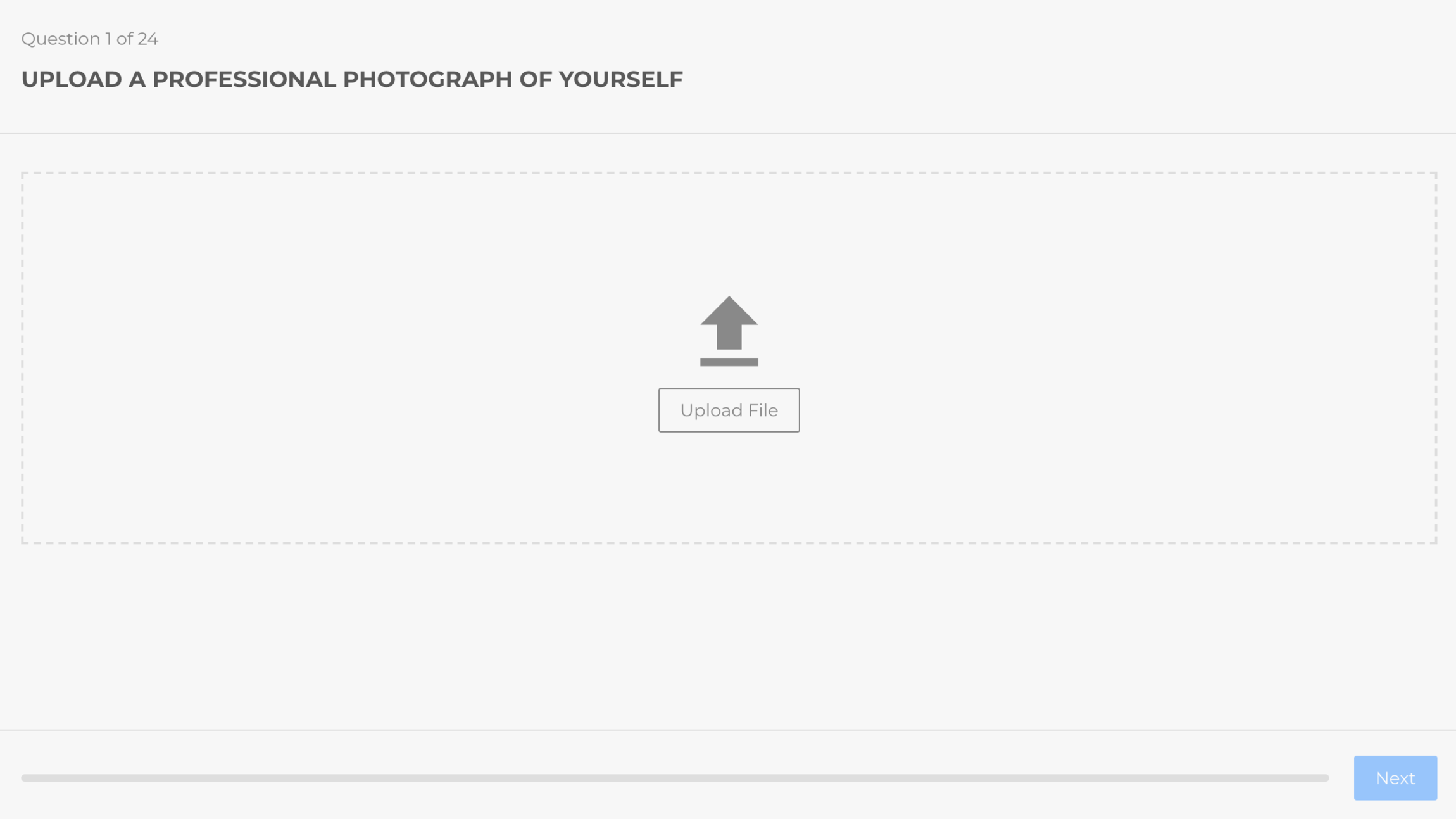
3. Click "Choose File".
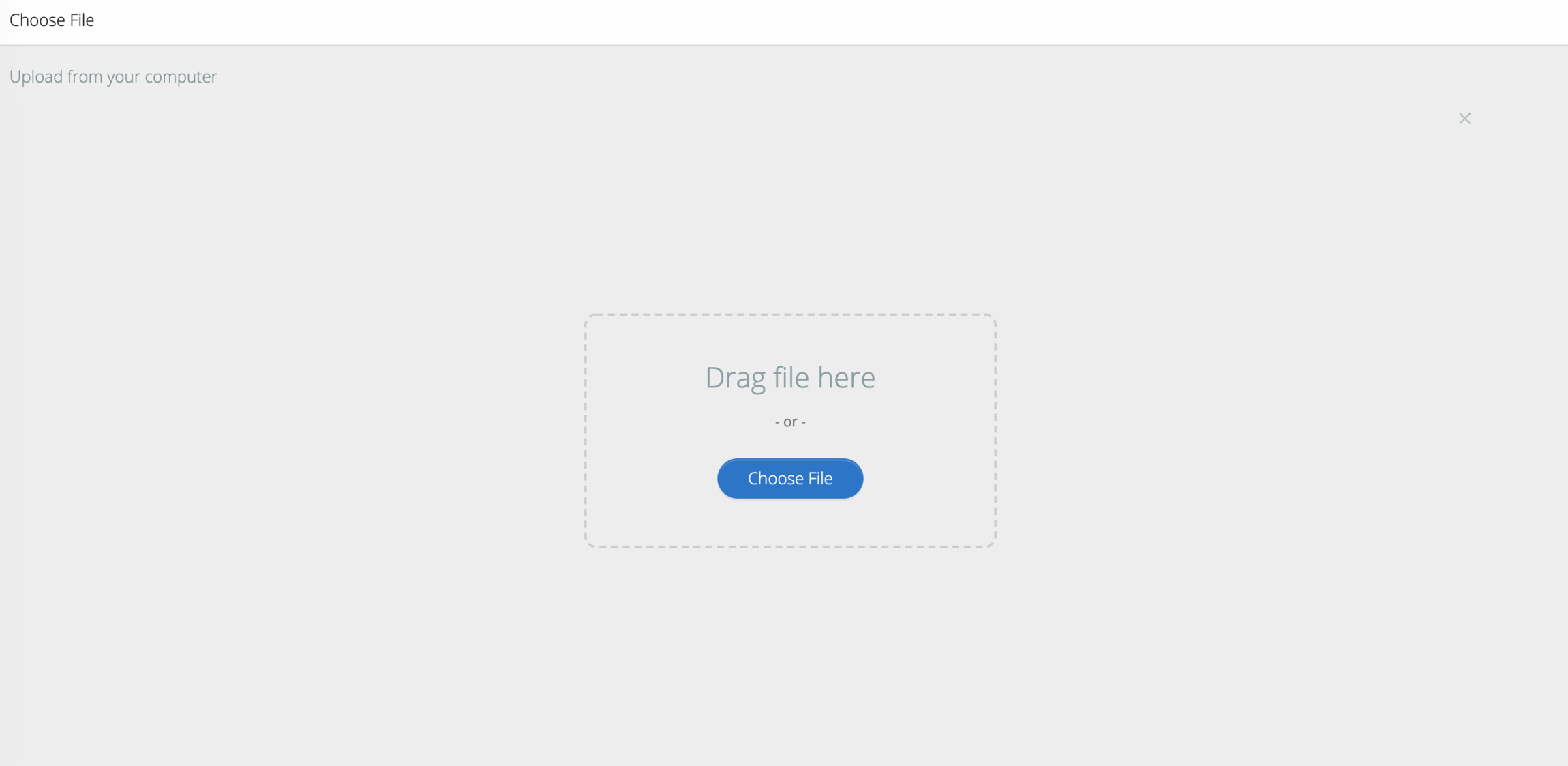
4. Find the file you want to upload from your computer. [Suggested file type: .png]
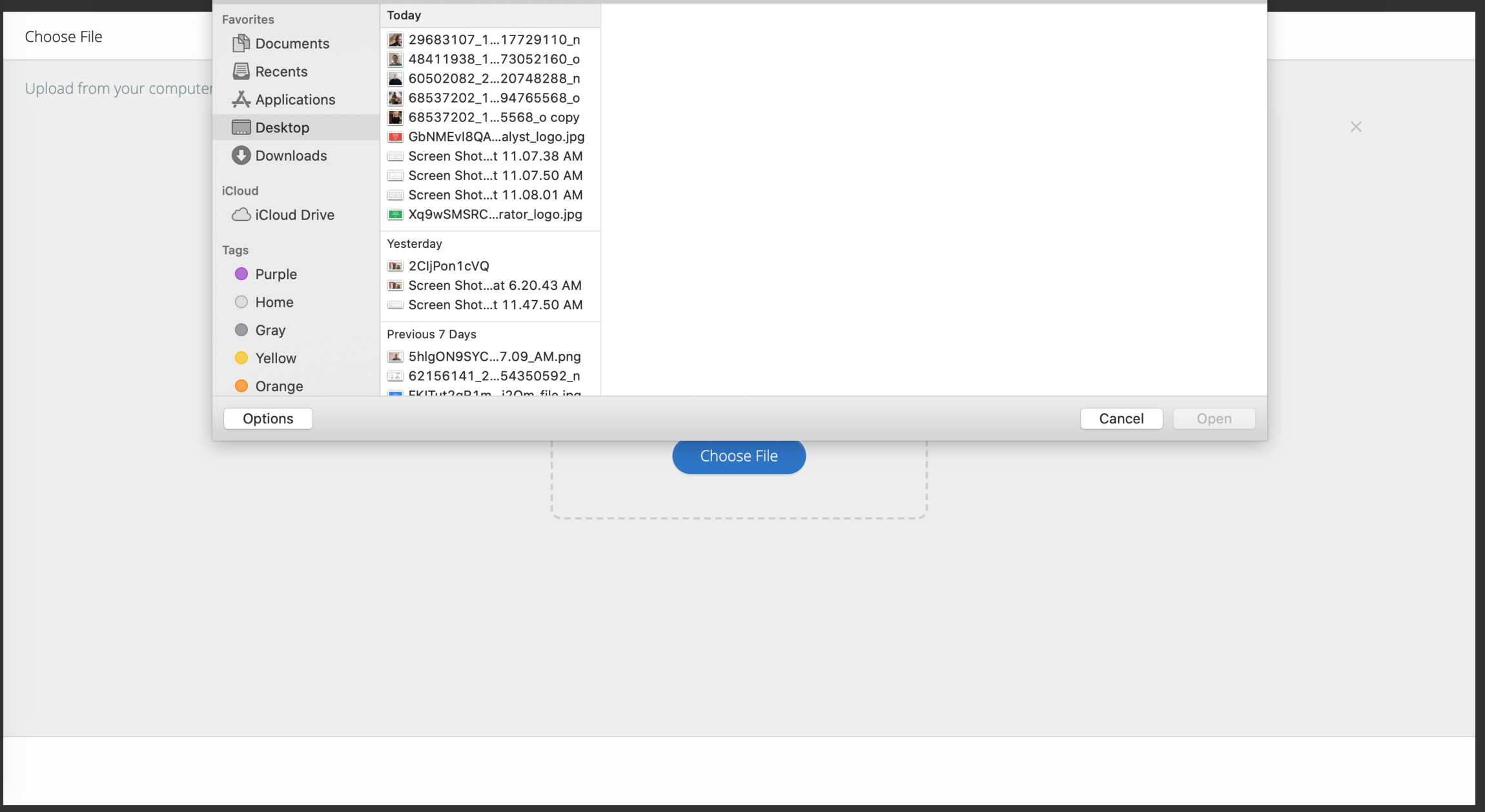
5. When the file has been uploaded, click the "Next" button.
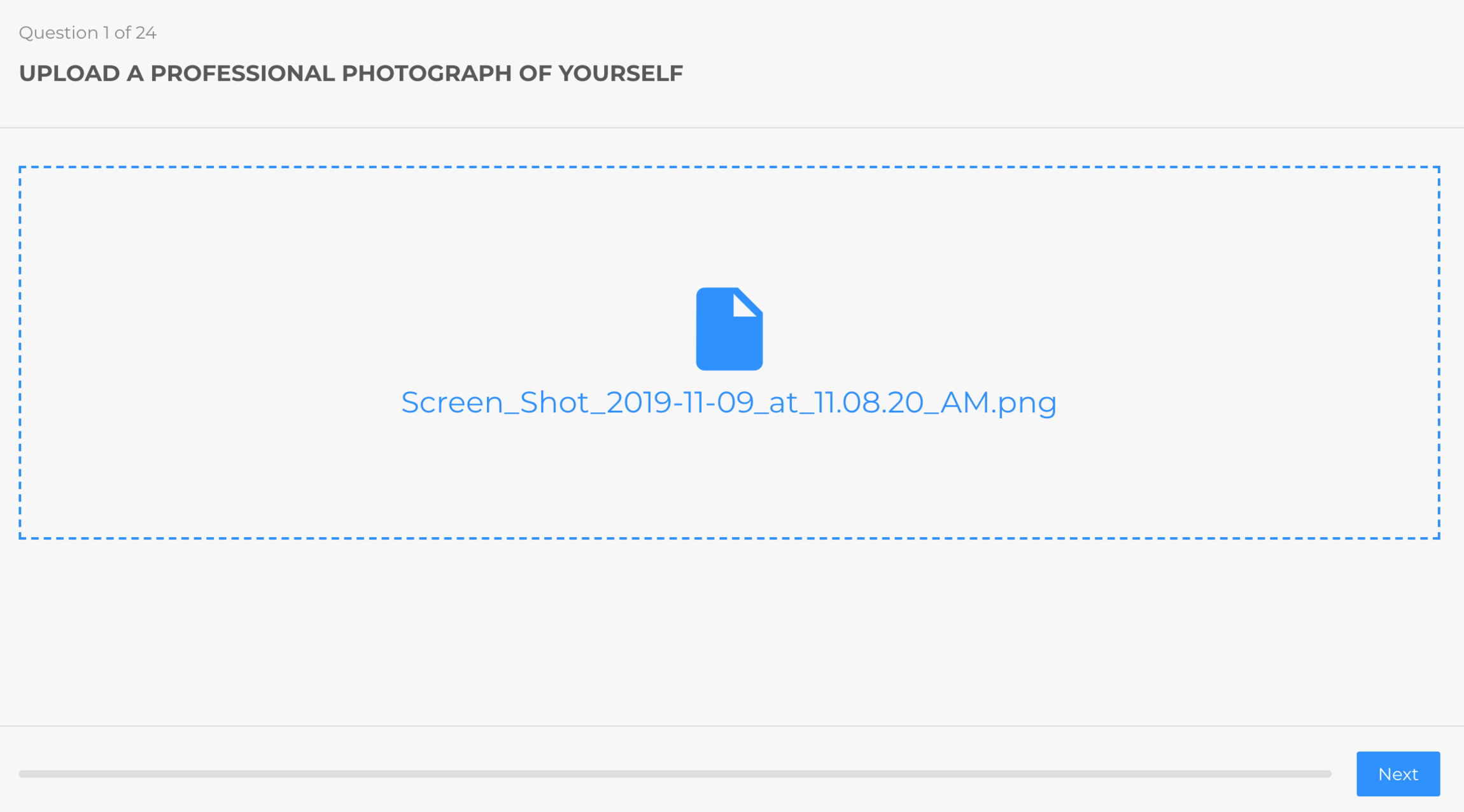
6. Now, complete the same process for your official form of identification. (It's best to submit a driver's license or passport.) [Suggested file type: .png]
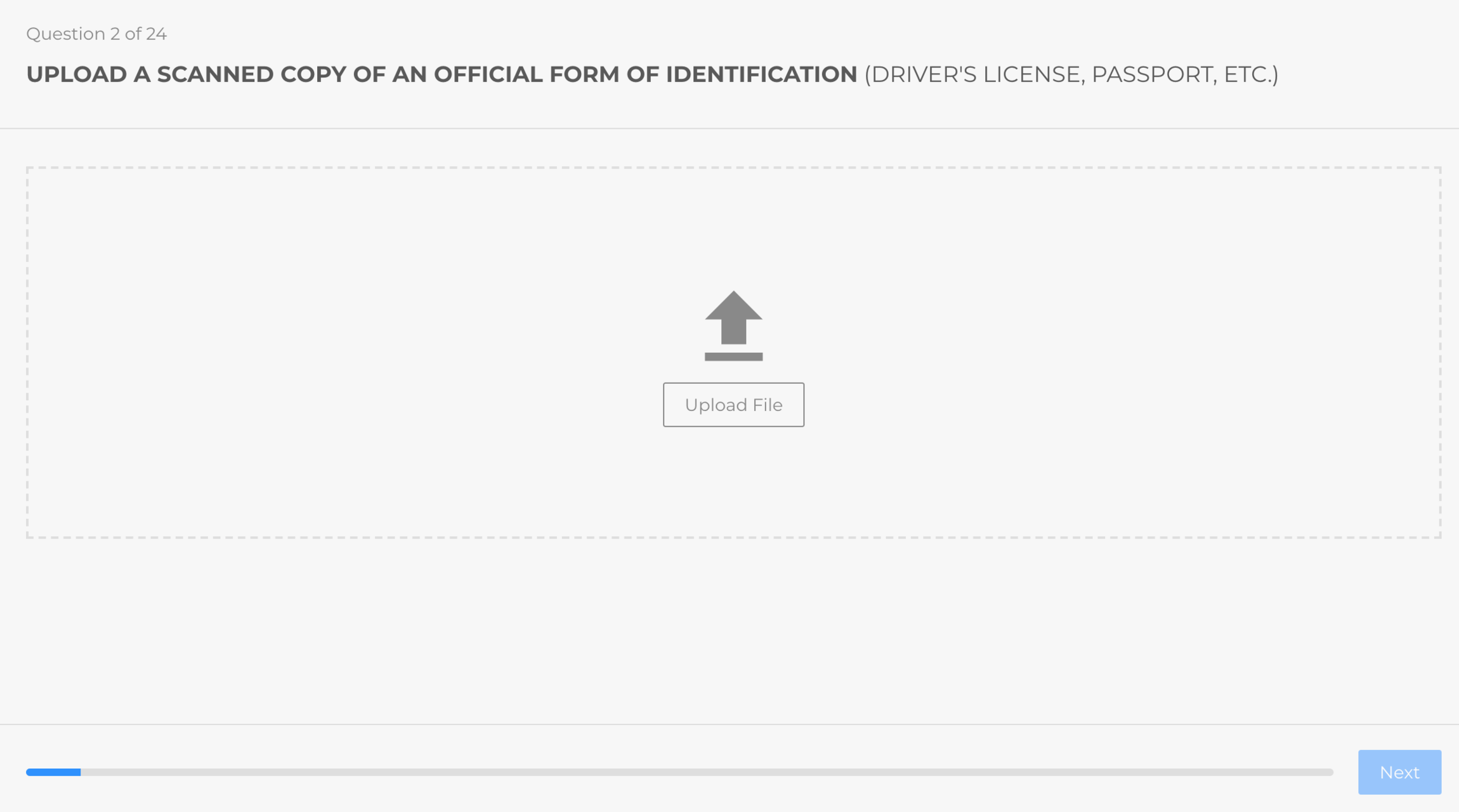
7. Next, upload your CV or resume. [Suggested file type: .pdf]
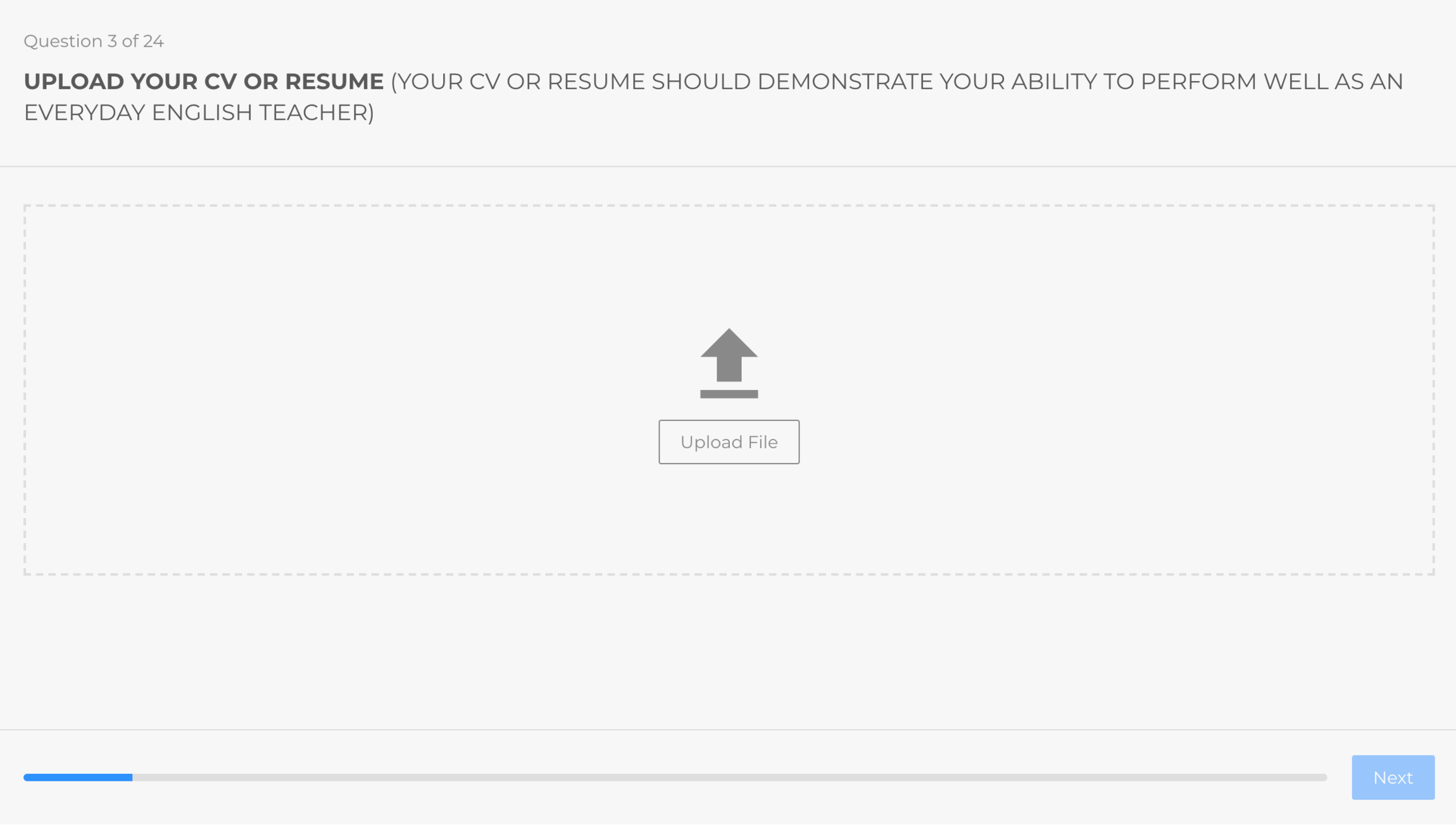
8. When you've finished uploading your documents, you'll continue to the past of the application where we ask questions about your experience and who you are. [If these questions make you uncomfortable, it isn't too late to exit out of the application without submitting anything.]
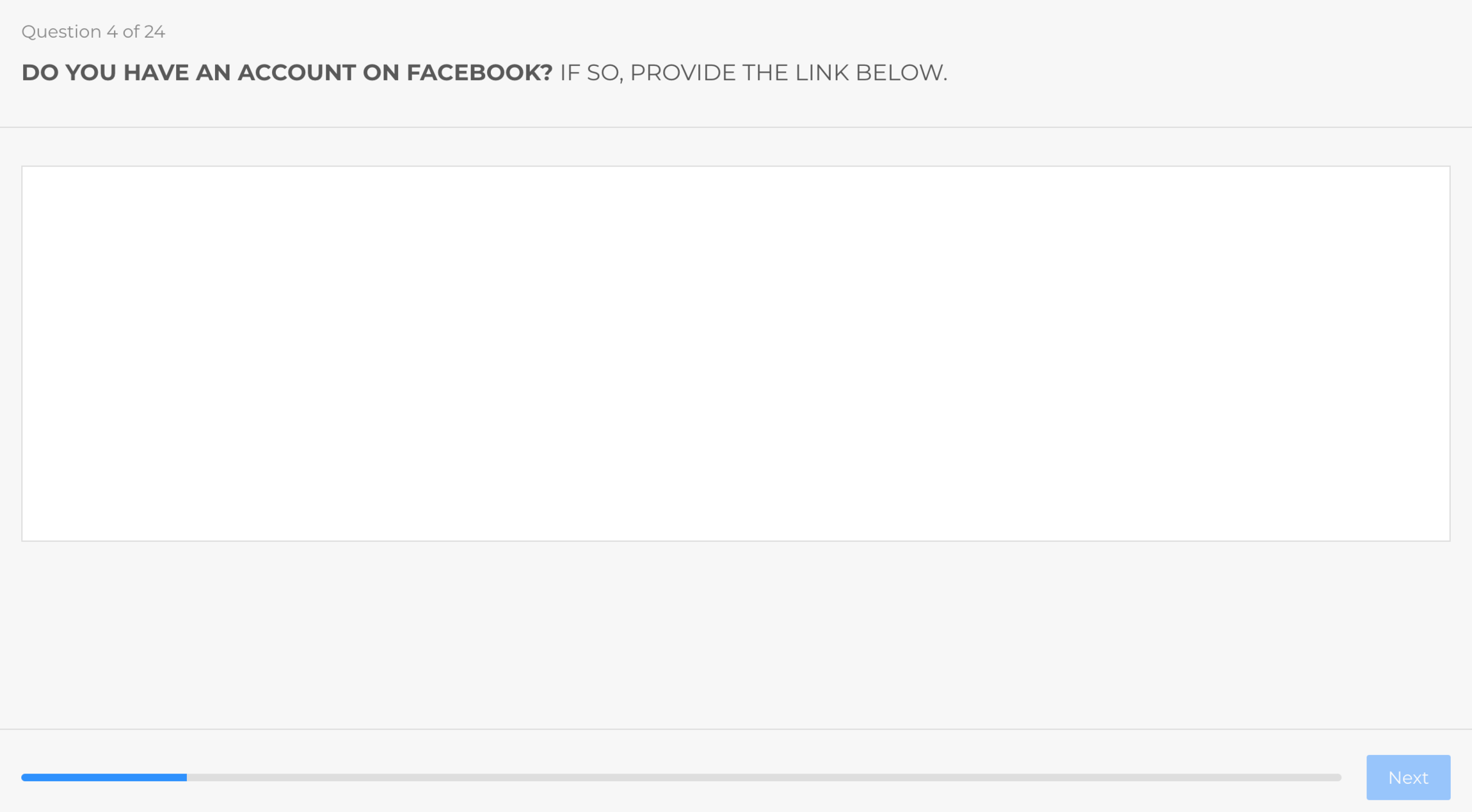
9. The last part of the application consists of questions related to teaching English. [If you don't know the answers straight away and have to look them up online, it's best to exit out of the application without submitting anything.]